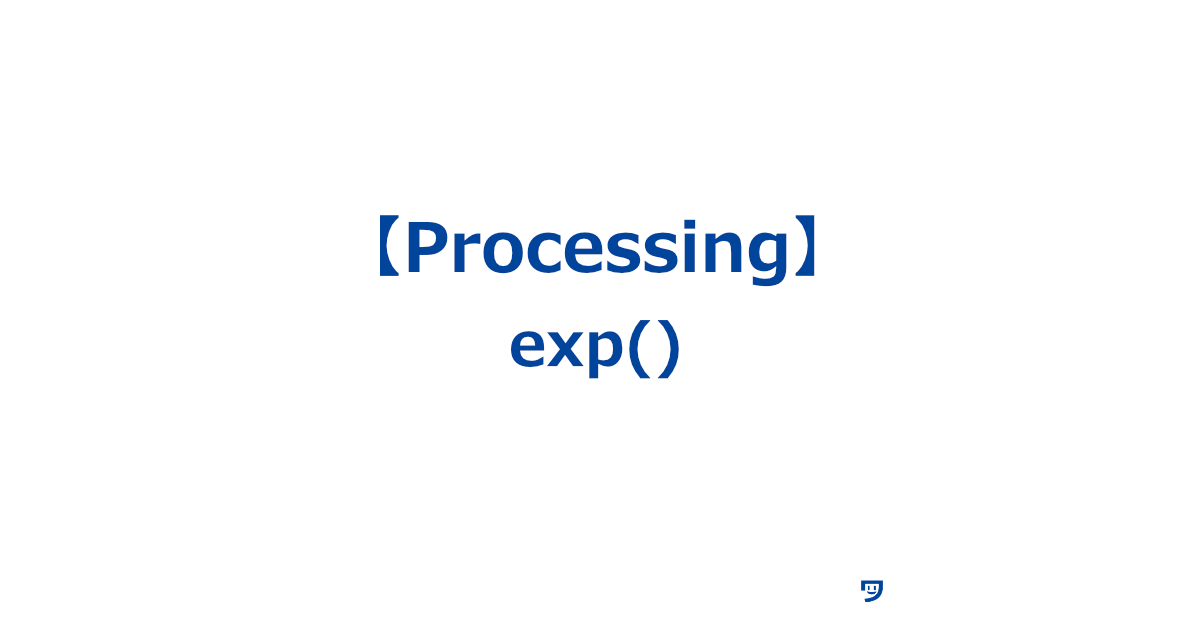ワタタク
ワタタク今回の記事の目的はProcessingの「exp()」を理解し、自分なりに使ってみること。
この記事を書いた人


上達の研究家 / アーティスト
「才能」ではなく「発見」で描く。文系・36歳からの上達ハック。
- ゼロから独学でクリエイティブコーディングに挑戦し、以下の実績を達成
- 開始1年8ヶ月目までに公募6つに挑戦し、3つ入選(勝率50%)
- KITTE大阪の18メートルあるAxCROSS大型スクリーン
- 虎ノ門ヒルズステーションタワーB2F TOKYO NODE エントランスサイネージで展示
- UN:O(東京大手町)にある会員限定のサテライトオフィスにて2作品常設展示
- 開始1年9ヶ月目に、虎ノ門ヒルズ49階、地上250mのインフィニティプールへ作品提供・展示
- 開始1年8ヶ月目までに公募6つに挑戦し、3つ入選(勝率50%)
- 【上達の秘密】
- 起源の物語:未経験から虎ノ門ヒルズ展示までの全記録(Genesis)
- 思考の技術:「上達」をシステム化する、モレスキン6冊の運用設計図
- ※虎ノ門ヒルズでの実績を出した「思考」と「経験」を、再現可能な形に体系化
目次
【Processing】exp()について
exp()について
- expは “exponential” の略で、「指数関数」という意味
exp()関数は、数学でいう「eのx乗」を計算するための関数exp(1)は約2.718(自然対数の底)
- 【注意点】数がとても大きくなることがあるので、結果がどのくらいの大きさになるか注意しましょう。あまり大きすぎるとプログラムが遅くなったり、間違った結果になることもある
【Processing】exp()の使い方【画像とコード】
float size;
void setup() {
size(400, 400);
size = exp(2); // sizeにeの2乗の値を代入
}
void draw() {
background(255);
ellipse(width/2, height/2, size, size); // 中心に円を描く
}【Processing】exp()を使ってみた感想
「eのx乗」。数学が苦手だったけど、Processingを通すと数学も嫌な気分にならない。
使いこなすとかっこいい表現ができるんじゃないかという可能性を感じるから。



それでは今日もレッツワクワクコーディング。