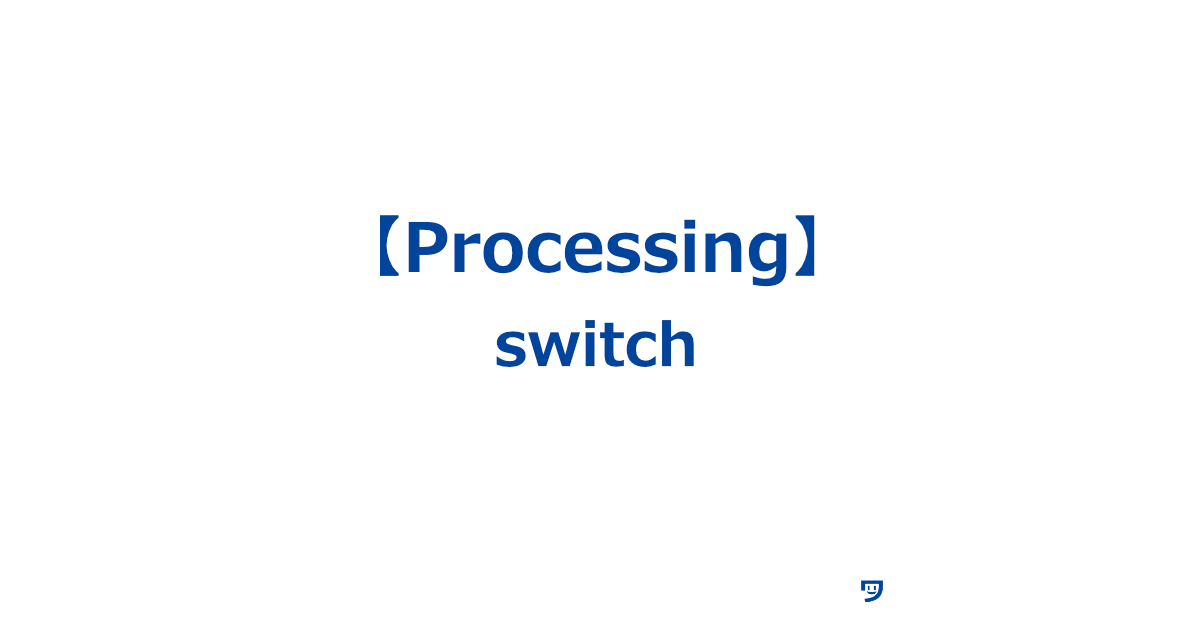ワタタク
ワタタク今回の記事の目的はProcessingの「switch」を理解し、自分なりに使ってみること。
この記事を書いた人


上達の研究家 / アーティスト
「才能」ではなく「発見」で描く。文系・36歳からの上達ハック。
- ゼロから独学でクリエイティブコーディングに挑戦し、以下の実績を達成
- 開始1年8ヶ月目までに公募6つに挑戦し、3つ入選(勝率50%)
- KITTE大阪の18メートルあるAxCROSS大型スクリーン
- 虎ノ門ヒルズステーションタワーB2F TOKYO NODE エントランスサイネージで展示
- UN:O(東京大手町)にある会員限定のサテライトオフィスにて2作品常設展示
- 開始1年9ヶ月目に、虎ノ門ヒルズ49階、地上250mのインフィニティプールへ作品提供・展示
- 開始1年8ヶ月目までに公募6つに挑戦し、3つ入選(勝率50%)
- 【上達の秘密】
- 起源の物語:未経験から虎ノ門ヒルズ展示までの全記録(Genesis)
- 思考の技術:「上達」をシステム化する、モレスキン6冊の運用設計図
- ※虎ノ門ヒルズでの実績を出した「思考」と「経験」を、再現可能な形に体系化
目次
【Processing】switchについて
- switchは、特定の変数の値によって異なる処理をするためのもの
【Processing】switchの使い方【画像とコード】
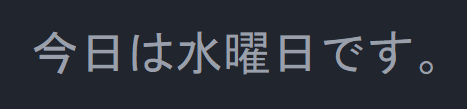
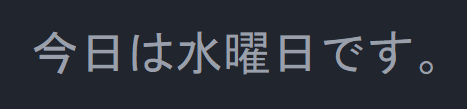
int day = 3; // 曜日の番号を示す変数(1が月曜日、2が火曜日...)
switch (day) {
case 1:
println("今日は月曜日です。");
break;
case 2:
println("今日は火曜日です。");
break;
case 3:
println("今日は水曜日です。");
break;
// 他の曜日のケースを追加できます
default:
println("曜日が正しくありません。");
}【Processing】switchを使ってみた感想
今の段階の僕では、作品をつくる中でどのように使うのかは具体的にイメージしにくい。



それでは今日もレッツワクワクコーディング。