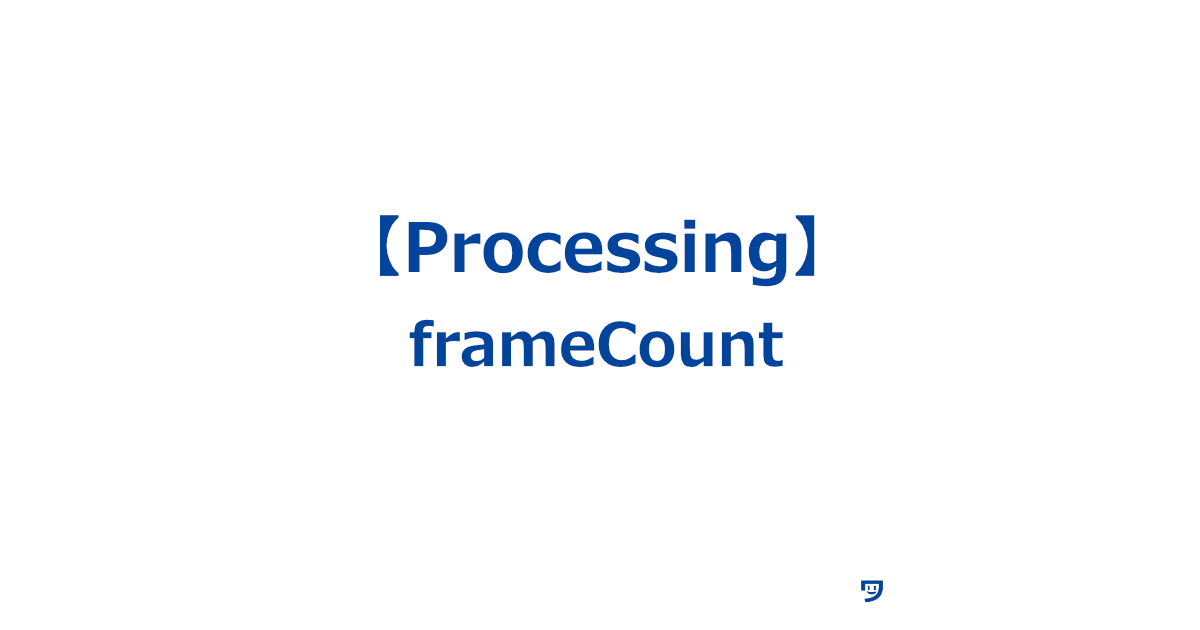ワタタク
ワタタク今回の記事の目的はProcessingの「frameCount」を理解し、自分なりに使ってみること。
この記事を書いた人


上達の研究家 / アーティスト
「才能」ではなく「発見」で描く。文系・36歳からの上達ハック。
- ゼロから独学でクリエイティブコーディングに挑戦し、以下の実績を達成
- 開始1年8ヶ月目までに公募6つに挑戦し、3つ入選(勝率50%)
- KITTE大阪の18メートルあるAxCROSS大型スクリーン
- 虎ノ門ヒルズステーションタワーB2F TOKYO NODE エントランスサイネージで展示
- UN:O(東京大手町)にある会員限定のサテライトオフィスにて2作品常設展示
- 開始1年9ヶ月目に、虎ノ門ヒルズ49階、地上250mのインフィニティプールへ作品提供・展示
- 開始1年8ヶ月目までに公募6つに挑戦し、3つ入選(勝率50%)
- 【上達の秘密】
- 起源の物語:未経験から虎ノ門ヒルズ展示までの全記録(Genesis)
- 思考の技術:「上達」をシステム化する、モレスキン6冊の運用設計図
- ※虎ノ門ヒルズでの実績を出した「思考」と「経験」を、再現可能な形に体系化
目次
【Processing】frameCountについて
- frameCountは英語で「フレーム数」という意味
- frameCountは、プログラムが動いている間に、どれだけの絵が表示されたかを数えるためのもの
【Processing】frameCountの使い方【画像とコード】
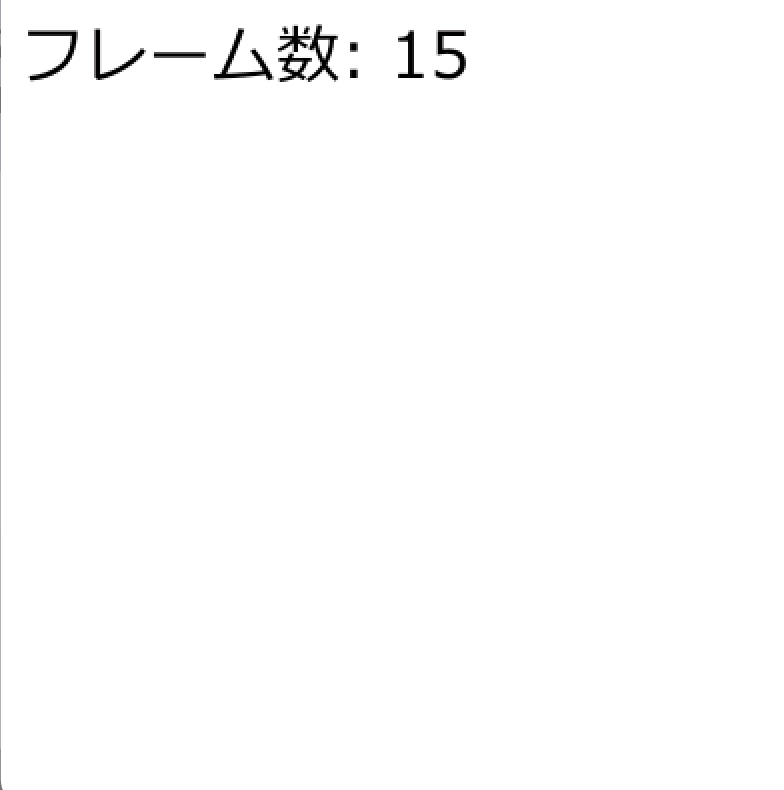
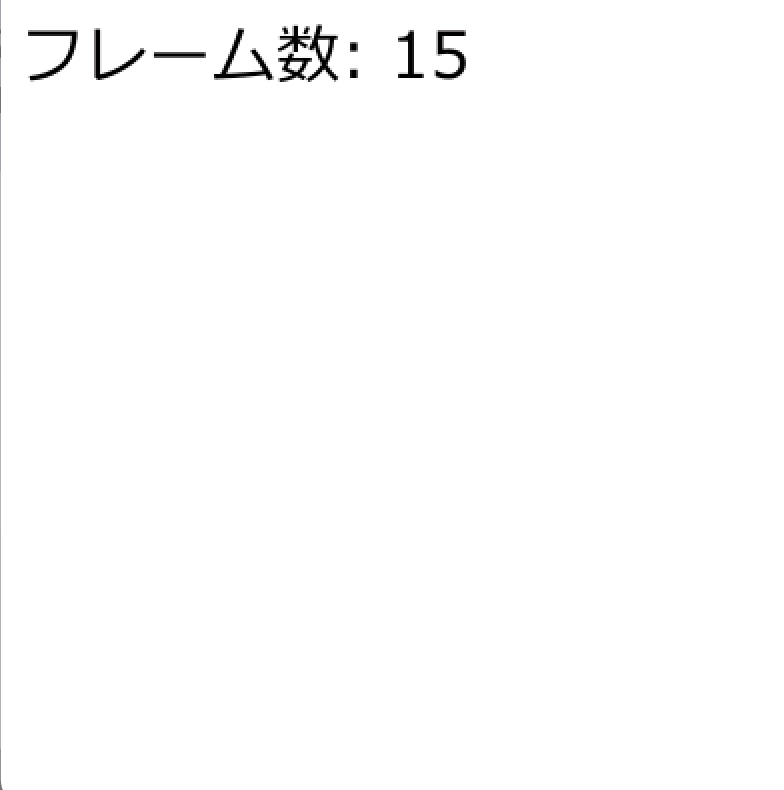
void setup() {
size(400, 400); // キャンバスの大きさを決める
PFont font = createFont("Meiryo", 50); textFont(font);
}
void draw() {
background(255); // 背景を白くする
fill(0); // 色を黒にする
textSize(32); // テキストの大きさを設定する
text("フレーム数: " + frameCount, 10, 40); // 左上にframeCountを表示する
}【Processing】frameCountを使ってみた感想
めっちゃいっぱいフレームって実行されてるんやなぁ。



それでは今日もレッツワクワクコーディング。