 ワタタク
ワタタク今回の記事の目的はProcessingの「floor()関数」を理解し、自分なりに使ってみること。
この記事を書いた人


上達の研究家 / アーティスト
「才能」ではなく「発見」で描く。文系・36歳からの上達ハック。
- ゼロから独学でクリエイティブコーディングに挑戦し、以下の実績を達成
- 開始1年8ヶ月目までに公募6つに挑戦し、3つ入選(勝率50%)
- KITTE大阪の18メートルあるAxCROSS大型スクリーン
- 虎ノ門ヒルズステーションタワーB2F TOKYO NODE エントランスサイネージで展示
- UN:O(東京大手町)にある会員限定のサテライトオフィスにて2作品常設展示
- 開始1年9ヶ月目に、虎ノ門ヒルズ49階、地上250mのインフィニティプールへ作品提供・展示
- 開始1年8ヶ月目までに公募6つに挑戦し、3つ入選(勝率50%)
- 【上達の秘密】
- 起源の物語:未経験から虎ノ門ヒルズ展示までの全記録(Genesis)
- 思考の技術:「上達」をシステム化する、モレスキン6冊の運用設計図
- ※虎ノ門ヒルズでの実績を出した「思考」と「経験」を、再現可能な形に体系化
目次
【Processing】floor()関数について
floor()関数について
- floorの英語の意味は「床」や「底」
floor()関数は、数値を最も近い整数に切り捨てる関- 3.7を切り捨てると3になります
- 小数点以下を切り捨てて整数だけを使いたいときに便利
- ゲームのスコア表示やグラフの軸などに使えます
- 切り捨てるというのがとても大事
- 【Processing】ceil()関数の使い方【数値を切り上げて最も近い整数にする】のように切り上げるのではない
- 切り捨てるメリット
- 計算がシンプルになる
【Processing】floor()関数の書き方【構文】
floor()関数の書き方【構文】
floor(n)nは英語で「number(数)」
- nには小数点が入る
【Processing】floor()関数の使い方【画像とコード】
小数点以下を切り捨てて整数にする例
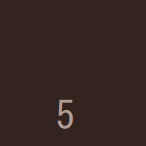
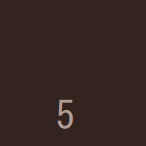
切り捨てなので5になる。
// 小数点以下を切り捨てて整数にする例
float num = 5.9;
int result = floor(num);
println(result); floor()関数を使った表現
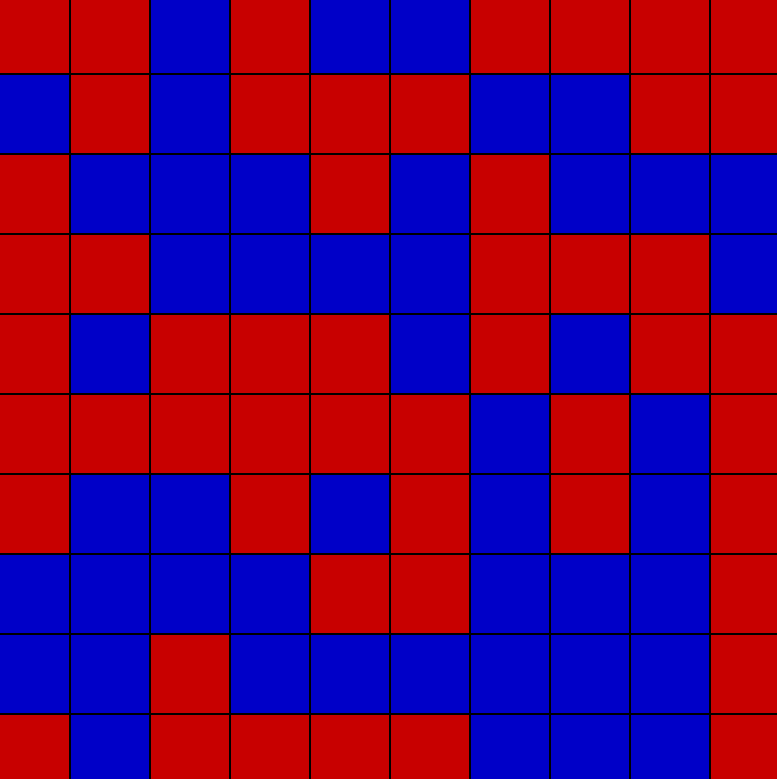
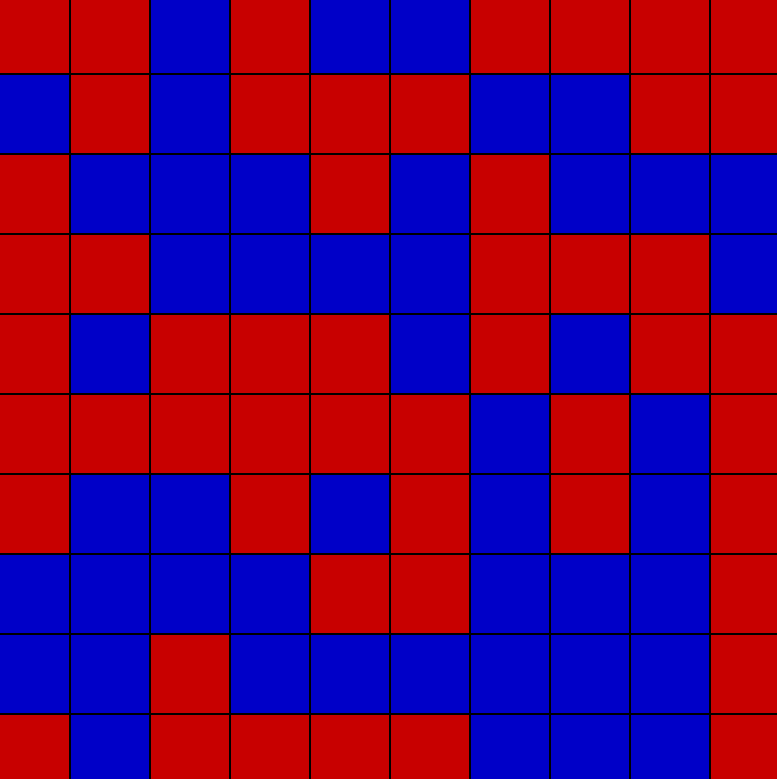
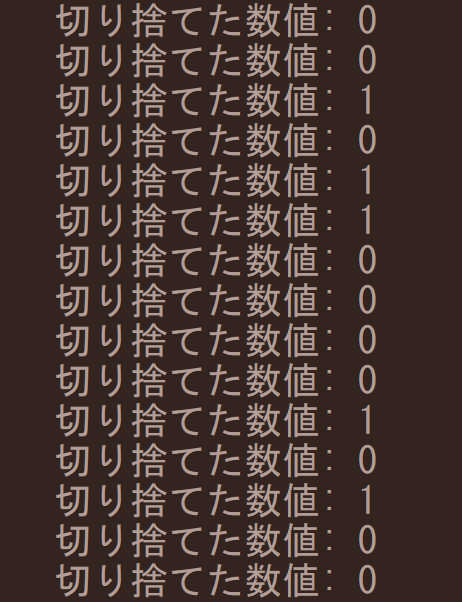
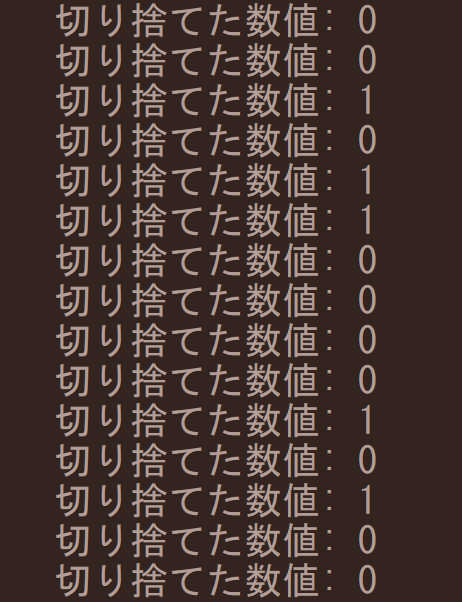
void setup() {
size(400, 400);
noLoop(); // 一度だけ描画
}
void draw() {
background(255);
int tileSize = 40;
for (int y = 0; y < height; y += tileSize) {
for (int x = 0; x < width; x += tileSize) {
// ランダムな小数を生成してfloor()で切り捨て
float randValue = random(0, 2);
int intValue = floor(randValue);
// 切り捨てた数値をコンソールに表示
println("切り捨てた数値: " + intValue);
if (intValue == 0) {
fill(200, 0, 0); // 赤色
} else {
fill(0, 0, 200); // 青色
}
rect(x, y, tileSize, tileSize);
}
}
}
float randValue = random(0, 2);
- ここで、
random(0, 2)は0から2までのランダムな小数を作る - 1.5とか0.8とか2.0とかがランダムに選ばれる
- この小数の数値が
randValueに入るんだ
int intValue = floor(randValue);
- 次に、
floor(randValue)でrandValueの小数点以下を切り捨てる。 - 1.5 だったら1、0.8 だったら0になる
- その結果が
intValueに入るよ
切り捨てないで書いた例
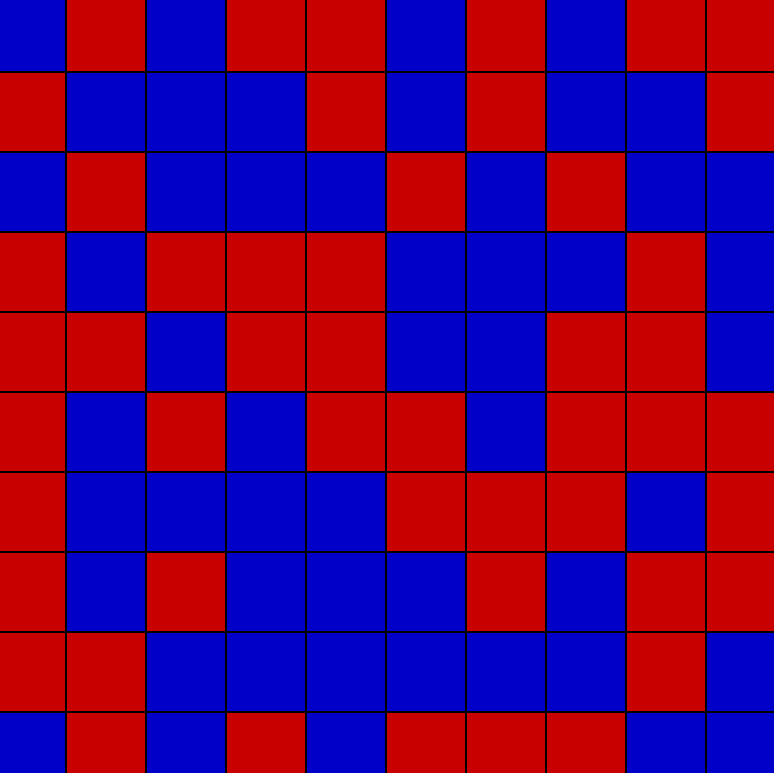
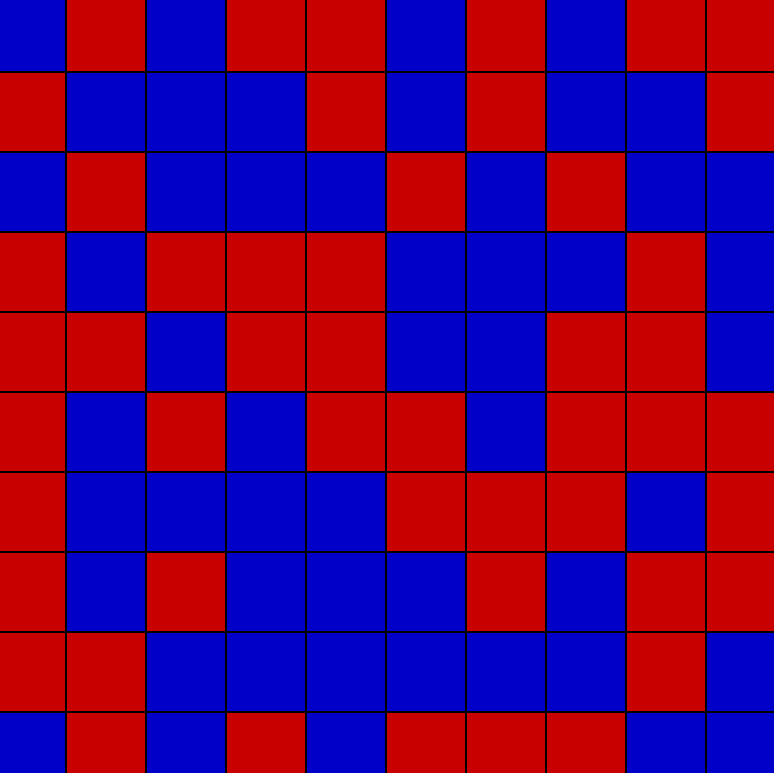
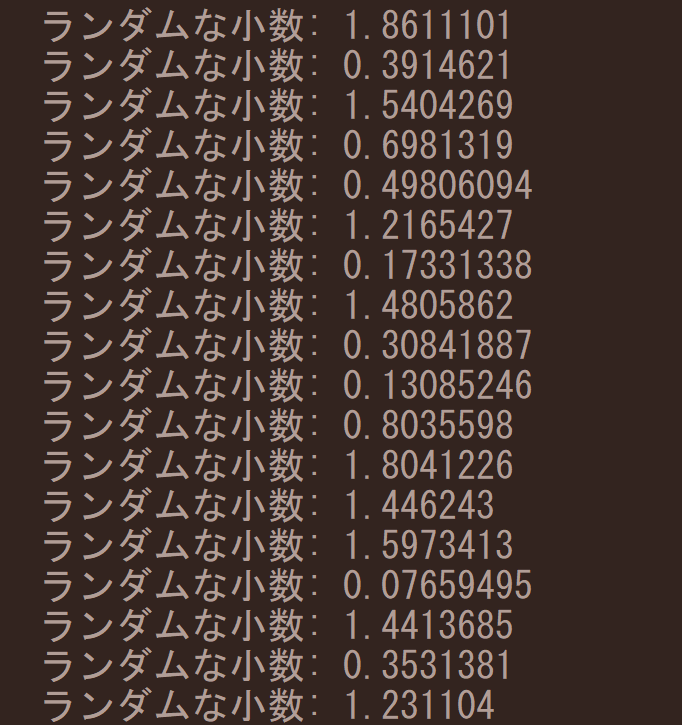
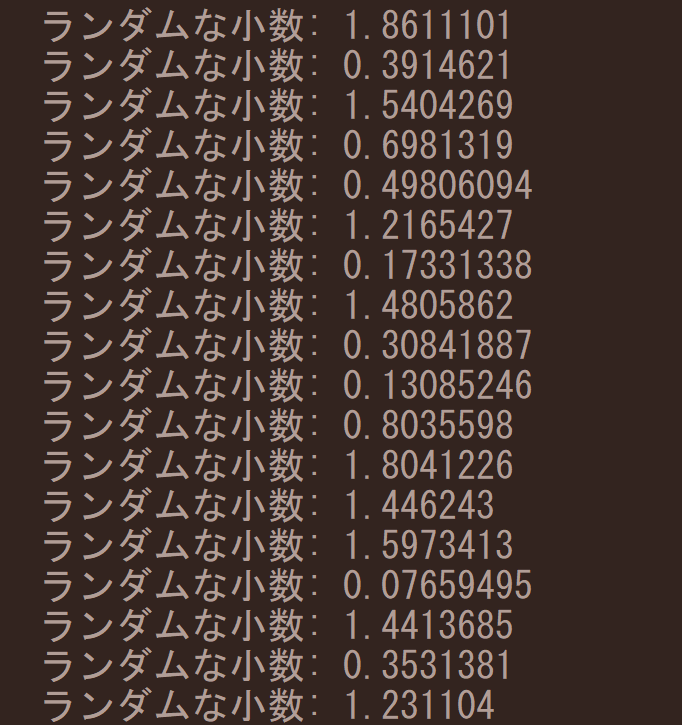
void setup() {
size(400, 400);
noLoop(); // 一度だけ描画
}
void draw() {
background(255);
int tileSize = 40;
for (int y = 0; y < height; y += tileSize) {
for (int x = 0; x < width; x += tileSize) {
// ランダムな小数を生成(切り捨てを行わない)
float randValue = random(0, 2);
// 小数をコンソールに表示
println("ランダムな小数: " + randValue);
if (randValue < 1) {
fill(200, 0, 0); // 赤色
} else {
fill(0, 0, 200); // 青色
}
rect(x, y, tileSize, tileSize);
}
}
}
【Processing】floor()関数はどんな表現で使えそうか
random()を使った表現をするときに、数値をシンプルにわかりやすくしたいときに使おうと思いました。
【Processing】floor()関数を使ってみた感想
いや~random()関数を使った表現を、floor()関数で切り捨てると分かりやすさがかなり違いますね。
コンソールに表示させるといろいろなことが分かるという気づきも得られました。



それでは今日もレッツワクワクコーディング。

